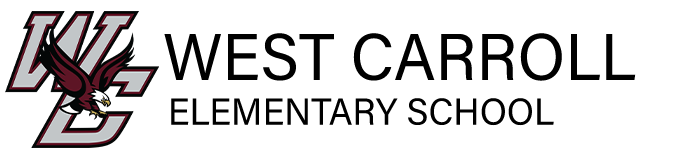WCSSD Connect How-To Documents
- Look in the top right hand corner for the word LOGIN.
- After clicking "Login", enter your credentials
- You will be taken back to this page BUT instead of "Login" in the right corner, you will see your name.
- Hover over your name and choose "Manage My Mobile Sections."
- Then continue to follow directions given previously.
I will be available on August 6th at 2pm at the WCHS, and on Tuesday, Sept. 3rd at 9am and 2pm at WCES.